Mouse Context Menu
Programs have an implemented context menu of the right mouse button. Context Menu opens by clicking the right mouse button on an object or table row.
Context menu when editing tables
If a row in a table is selected by the right mouse button, the context menu will appear. The number in the brackets next to individual items shows the number of the edited objects. The required item in the context menu can be selected by either left or right mouse button.
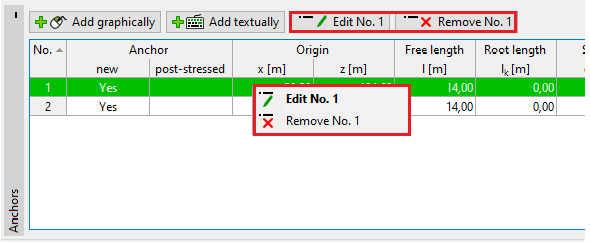 Context menu when editing tables
Context menu when editing tables
Context menu when editing objects
If an object is selected by the right mouse button, the context menu will appear. The number in the brackets next to individual items shows the number of the edited object (corresponds with the number of the table item). The required item in the context menu can be selected by either left or right mouse button.
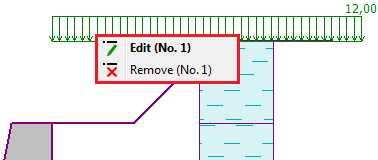 Context menu when editing objects
Context menu when editing objects
Context menu can also be used for the assignment of soils.
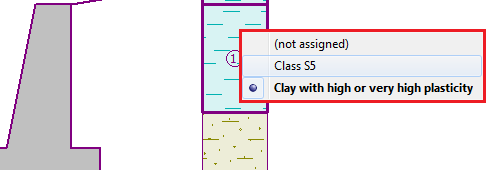 Context menu - assignment of soils
Context menu - assignment of soils
Alternatively, it is possible to use active dimensions and objects.