Control Menu
An item in the menu can be selected by clicking the left mouse button on it, or alternatively by using the keyboard by pressing ALT + underlined letter in the selected item menu.
As typical for the Windows environment, some options in the menu can be replaced by buttons on individual toolbars, or with keyboard shortcuts (when existing it is displayed next to the item in the menu - for example, Save - CTRL + S).
Some options in the program can only be set by using the menu - e.g., "Options".
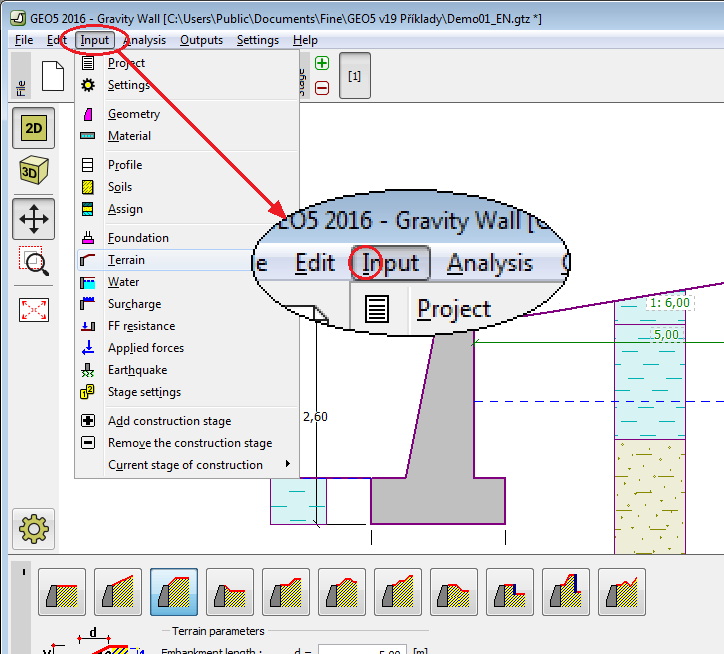 Control menu of a GEO5 program
Control menu of a GEO5 program