Using the Search Function
The "Search" function allows you to find an arbitrary text in the help items:
- Write the search texts into the "Search" field.
- The searching is launched automatically by text input.
- The algorithm searches the entered text in each expression also in which it is only partially contained.
- The searched text is highlighted in yellow.
- The list of found pages containing the searched text is displayed in the left part of the dialog window.
- The buttons "
 /
/  " allow listing through found pages in the "Tree" up and down.
" allow listing through found pages in the "Tree" up and down. - The searching is terminated, and the original help tree is shown by using the "
 ", "Undo" buttons or by clicking on any context link.
", "Undo" buttons or by clicking on any context link.
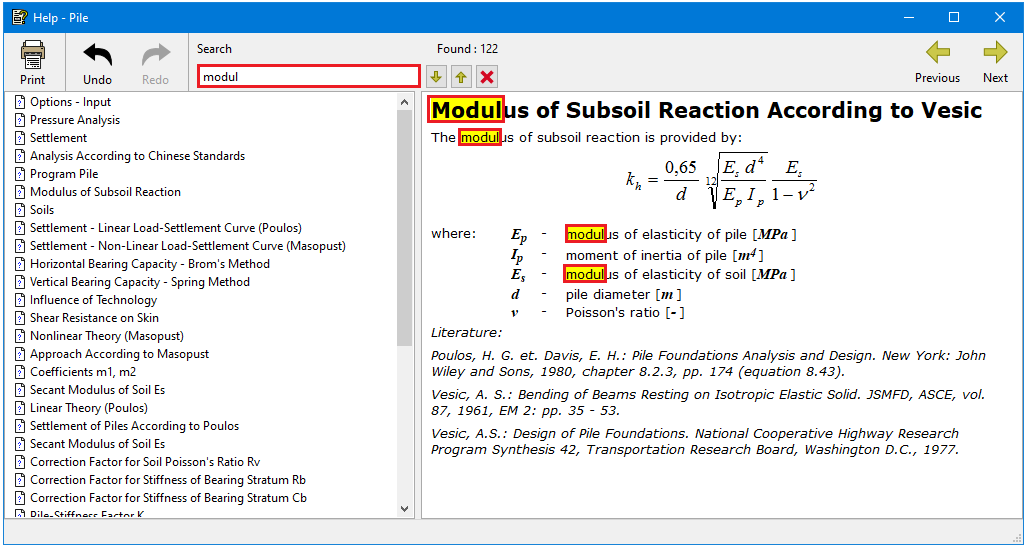 Dialog window "Help" - "Search" tab
Dialog window "Help" - "Search" tab